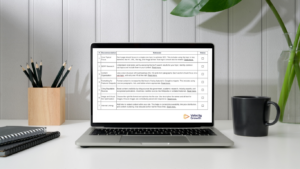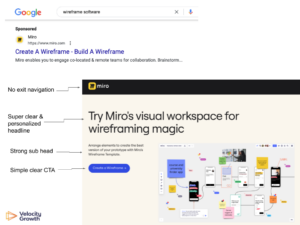Top Tips to Help You Estimate Your Google Ads Spend
Google Ads is a powerful tool for driving business growth and is used by millions of successful companies. However, as Google Ads becomes more complex, it can be more challenging to use it effectively. If you’re not spending your budget wisely, it can affect your business growth. There are several factors that go into determining your Google Ads costs and one of those factors is the estimated spend. In this article, we will discuss how to estimate your ad spend and what you can do to manage it better.
Establish a spending goal
Before you can estimate how much you’re going to spend on Google Ads, you need to first establish your advertising goals. What exactly do you want to achieve? Do you want more leads? More sales? More product awareness? Having a clear goal will help you to decide how much you should be spending on Google Ads. Knowing the estimated amount you’re going to be spending on Google Ads, before you start, can also help with planning. It will let you know if there’s enough money in your budget for the campaign or not. You can also use that amount as a benchmark for evaluating the success of the campaign after it’s finished.
Know your margin
The next step is knowing your margin. To know your margin, you should first know how much it costs you to make a sale. Once you figure that out, subtract it from your selling price. For example, let’s say you’re selling dog training videos and earn $50 on every sale. Your selling price is $67. Your costs are $17 per video. So, your margin per video is $50 – $17 = $33. Now that you know your margin, you can use this formula to estimate how much ad spend you will need i.e., total monthly budget/margin per sale x number of sales per month = total monthly ad spend.
Let’s apply the formula to our example. $50/sale x 200 sales = $10,000/month. At this point you have a better idea of how much you can spend on Google Ads.
How much should you pay per click?
Then you need to decide what you’re willing to pay for a click. This will help you with setting your bids and deciding how much you’re willing to pay for a sale. If you’re selling dog training videos, and don’t want to spend more than $3 per click, then your bid should be set at the maximum $3 per click. Another important thing to consider while setting bids is the competition. You should take into consideration the average CPC of similar keywords that advertisers are bidding for.
For example, if you’re selling dog training videos, and the average cost per click (CPC) on dog training keywords is $2, and you set your bid at $3, you might get clicks from low competition keywords, that don’t convert well. On the other hand, if you set your bid at $2.50, you might get clicks from higher competition keywords that convert well, but they might be too expensive to justify a conversion. In this case it’s better to set your bids at the average CPC of similar keywords. So, let’s say the average CPC is $2.25 and you’re setting bids at $2.50, that’s probably a good idea. The best way to set bids is by taking into consideration the competition of similar keywords and how much you’re willing to pay for a conversion.
Don’t forget the basics!
No matter how conscientious you are in setting up your keywords and estimating your spending, you need to have the fundamentals in place to capitalise and convert. Have you done a quality score analysis of your landing pages? Are your landing pages optimised for conversions or do they have confusing secondary calls to action? Have you set up Google Analytics and are you tracking your conversions?
Getting these fundamentals right will ensure that you are converting as many visitors as possible and making the most of your AdWords budget. If you find that your landing page is sluggish, unbounce can help with that. Unbounce helps by streamlining the process of building, testing, and optimising landing pages. You can easily create, manage, and publish landing pages, while monitoring performance and conversions. Likewise, if you’re finding that your landing pages are performing great but aren’t converting, it may be worth doing a quality score analysis of your keywords to see which ones are working best.
Are your ads set up correctly?
AdWords isn’t just about generating traffic, you need to also make sure that your ads are set up correctly to convert. If you’re using a call to action such as “Buy Now”, it should be reflected in the ad text. The same goes for your landing pages, if you have built great landing pages but don’t have your keywords set up correctly, then you could be missing out on conversions. Are you getting the right traffic?
In the early days of pay per click (PPC), advertisers would just throw as much traffic at their campaign as possible, even if they weren’t relevant to their business or were a bad fit. It was also easier to get away with higher bids in the early days of AdWords, but with the new Quality Score system, you can’t just throw a campaign up and expect it to start converting. You need to target the right keywords and have a good landing page set up to convert. How are you tracking your results? It’s important to track your PPC campaigns so that you can see which ones are working best and where you can improve, especially if you are working to a budget. There is not always a quick fix for improving a campaign but you can work on getting better at targeting the right keywords, optimising landing pages and getting the right traffic. If you are finding that your PPC campaign is not performing as well as it should, it could be time to look at other channels or a different approach.
What method do you use to gauge the costs of Google Ads? Let us know in comments. We’d love to hear from you.

Craig Zingerline is a 6 time founder who has helped dozens of companies scale their growth. Prior to Velocity Growth, Craig was the Chief Product Officer @ Sandboxx, Head of Growth at Upside Travel, CEO of Votion, Head of Growth at Red Tricycle, and VP at New Signature. In addition to in-house roles, Craig has advised and consulted with dozens of high growth startups (4 exits). He’s an award winning product strategist who has mentored hundreds of founders on growth, marketing, and product management.