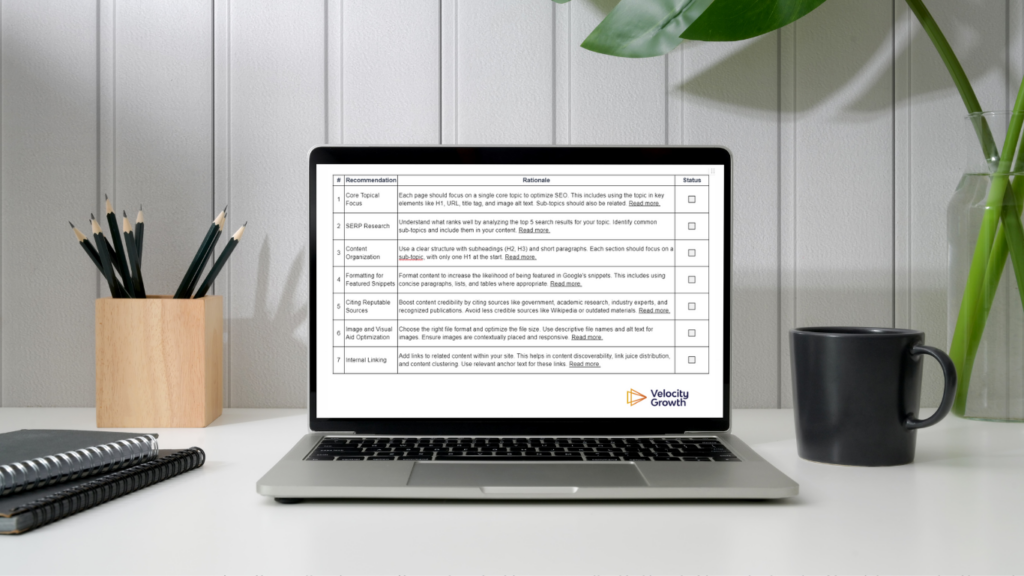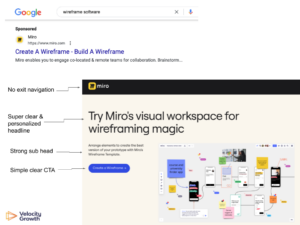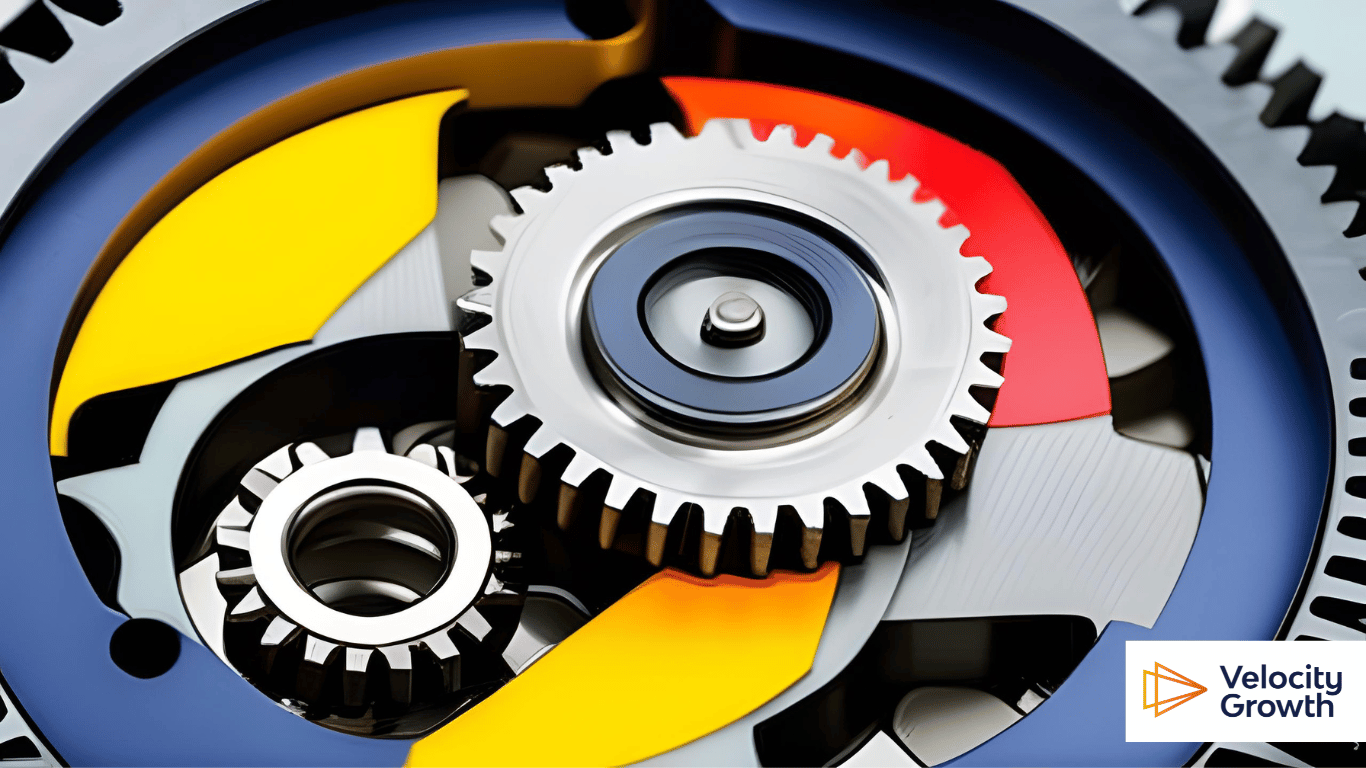Content Writing in the age of EEAT
Google’s Search Quality Rater Guidelines are a set of instructions given to evaluators known as “Quality Raters”. These evaluators use the guidelines to assess random websites displayed in Google’s search results and evalutate whether the search results are relevant and helpful to users. The results of these evaluations are essentially then used to train Google’s search algorithm to ensure that it offers searchers the most relevant, trustworthy, useful content.
So what’s the relevance of this information to us?
Well, a large part of these Quality Rater Guidelines is concerned with the concept of EEAT (Expertise, Experience, Authoritativeness and Trust). I will go into further detail on EEAT in a future post (in the meantime, check out this EEAT resource from the Oracle of EEAT, Lily Ray) but for the context of this article, what you need to know is that a big part of EEAT is concerned with ensuring that content is written (or at least verified) by genuine experts on the topic that is being discussed.
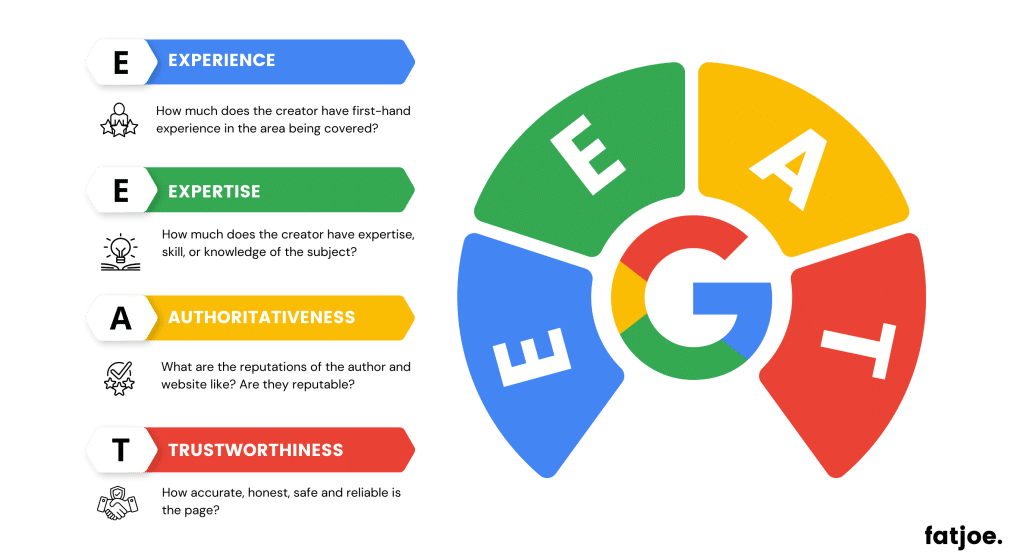
So, if possible, you should ensure that subject matter experts are the ones to write your content. By doing so, you are guaranteeing that your content is trustworthy, reliable and expert-driven. The downside, however, is that the content writer will not necessarily have a background in SEO or understand what it takes to write content that not only pleases users, but search engines as well. Even worse, they may have outdated views of what it takes to write SEO friendly content (think keyword stuffing, etc.) that may end up having a negative impact on the content’s ranking potential.
With that in mind, we have put together the following guidelines for content writers who don’t have a background in SEO.
7 Content Writing Best Practices for Non-SEOs
1. Topical Focus – one defined topic per page
A golden rule of SEO is “One Page, One Topic”. What I mean by this is that, a single web page should be laser focused on one specific topic. In the case of core site content, this may be a product or service. In the case of blog content it’s a little looser but the best thing to do is be logical – this article for example is on the topic of writing SEO friendly content. If I start talking here about writing conversion focused copy for PPC landing pages as well, well that’s going to dilute the topical focus of the page and what may end up happening is that the page will not rank well for either topic, and certainly won’t rank well for both.
The point is – if you mix two or more different topics on a page it becomes incredibly difficult to optimise the page for all topics and ensure that it ranks in a high position for queries relevant to all those topics.
As a content writer, you usually won’t need to worry about this as the general focus topic of the post will be provided to you within the brief based on detailed keyword research that’s already been carried out by your agency (if you’re not working with an agency and need to do your own keyword research, there are a tonne of methods to do so – I discuss one method here… it’s a little outdated but serves as a useful guide. I will write another post on our current process soon). You may even be provided with sub-topics within that primary topical focus too. For example some of the “sub-topics” in this article are the importance of subject matter expertise (in the context of writing SEO friendly content), the importance of a single topical focus (in the conxt of writing SEO friendly content), the importance of content organization (in the context of writing SEO friendly content), etc.
This topic and keywords relevant to the topic should then be the focus of key elements of your page like the H1, the URL, the title tag, image alt text tags and file names, etc.
Source: https://www.wordstream.com/blog/ws/2022/04/06/on-page-seo
When working with Velocity Growth, we will usually provide you with a core topic that the article should be focused on along with some high priority sub-topics that you should focus on within the content as well. However, it’s always a good idea to do your own further research to identify other relevant sub-topics (after all, you’re the Subject Matter Expert – we can tell you what is useful to write about from a search engine perspective – but you’ll have a better understanding of what is useful to write about from a user perspective). This brings us to our next tip…
2. SERP Research – understand what it takes to rank well
If you’re working with an agency (for example.. us), then you will have been provided with a content brief that outlines the key page topical focus along with a few sub-topics that we would recommend. However, it’s always a good idea to do your own SERP (Search Engine Results Page) research to understand what other sub-topics are included within content that currently ranks well for searches relevant to your target topic. The process is pretty easy:
- Ensure that you are in the same location as your target market (or using a VPN to trick Google into thinking that you are), simply do a search closely related to the topic of your post.
- Open the top 5 results for that search in new tabs.
- Review the content within each of the top 5 results and identify:
- Any sub-topics or themes that appear over and over again across the top ranking examples
- Any sub-topics that appear in any of the articles that you, as an SME, feel would be relevant / helpful to your target audience
- Incorporate these new sub-topics into your content outline.
I sometimes use this handy Google Sheets document to get a quick high level overview of the structure of each of the top results for a certain query. How to use this doc:
- Create a copy of the document for yourself.
- Just replace the URLs in the “URL” row with the URLs of the top ranking results for your query
- Then the H1s and H2s on those pages will be displayed in rows underneath
3. Content Organization – clear, logical structure.
Organize your content with a clear and logical structure – users don’t want to see long, unstructured, seemingly never-ending lines of text. Neither do search engines. Search engines love structure.
Subheadings and paragraphs are essential for making sure users and crawlers can easily scan, read, and understand your content. Subheadings should be used to introduce new sub-topics / sections and to breakdown content further within those sections. From an SEO perspective you should use the following “rules” as a guide:
- H1 should be used only once within your content – at the very start – and should include the title of your article. This title should incorporate keywords that are closely aligned with your core topic.
- H2s should be used frequently to break up content further. Each sub-topic that you or your agency have identified should ideally be incorporated into a H2, where logical (sometimes it will make more sense to use a H3)
- H3s should be used for further segmentation of content within H2 sections – think of them as subheadings within your sub-topic sections.
Within all of these sections, paragraphs should be short and focused, with one main idea per paragraph. Outside of using sub-headings and concise paragraphs, you should also make use of other formatting methods to boost user engagment and also SEO visibility which brings us to our next tip…
4. Formatting – use it to encourage featured snippets.
Featured snippets are auto-generated rich results on the Google SERP. They provide quick answers to user queries from Google’s index and tend to take up prime SERP real estate above the fold. By formatting your content in a manner that encourages Google to display it as a featured snippet, you can increase your chances of your content ranking at the very top of the Google SERP.
There are number of different types of features snippets including:
- Paragraph snippets – the most common type of snippet – they answer answers within the featured snippet block and may also unclude an image. Generally, they answer “How To / Who is/ What is” type search queries.
- List snippets – show answers in a step-by-step form, numbered list, or a bulleted list. They answer queries on recipes, DIY tasks and “How To” type queries.
- Table snippets – usually an HTML table pulled from the page. Tend to answer questions on pricing, rates, and data.
Generally speaking, to encourage Google to use your content as a paragraph featured snippets, when explaining key concepts or answering key questions, you should use short, focused paragraphs of around 40-60 words – it can also help if this is immediately preceded by a H2/H3 that is focused on the concept.
To encourage Google to use your content in their list featured snippets you should, you guessed it, use orderd and unordered lists within your content where relevant (again, it helps if they are preceded by a topically focused h2/h3).
And, surprise surprise, if you’d like to encourage Google to use your content in their table snippets – use tables in your content – especially when comparing things like product features, prices, etc.
5. Reputable Sources – use them for all facts, figures, claims.
Citing sources in your content, especially in content that falls within the YMYL umbrella can enhance the credibility and trustworthiness of your content. As we’ve already discussed, search engines, especially Google, prioritize content that appears authoritative and reliable. When making any disputable claims or discussing facts, figures, trends or statistics, etc. you should always try to include reputable sources to boost credibility.
You’ll notice that sites that rank well in the area of health, fitness, medical advice, etc. tend to include a sources / references either as hyperlinks within their content or in a dedicated section at the bottom of each article.
Source: https://www.healthline.com/
Choosing credible sources
You should always choose trustworthy sources such as:
- government institutions
- educational institutions
- peer reviewed academic research
- industry experts
- recognized news / niche publications
Some source have useful information but may be less credible as a source / citation. It’s best to avoid referencing these types of sources directly within your content, however they can often lead you to other more reputable primary sources that are worth linking to and referencing.
- wikipedia
- general websites and blogs
- social media
- entertainment publications
- outdated materials
Exactly what websites / publications that you choose for your references, depends on your industry, the specific topics that you are writing about and obviously the specific claims that you want to back up. It’s critical that the information they provide is accurate, up-to-date, and relevant to your content.
6. Images and Visual Aids – use them frequently and optimize them
First off it’s important to recognize that the actual responsibility for the addition of images and visual aids to blog content can vary from situation to situation. Sometimes it will be an agencies responsibility to provide relevant imagery and visual aids for a content piece (usually at an additional cost), sometimes the content writer will take responsibility and sometimes it will be the responsibility of the internal marketing or web team will take responsibility.
Regardless of who actually takes responsibility for adding relevant images and visual aids to content, it’s a crucial and often overlooked SEO opportunity for additional SEO visibility and traffic.
In one study back in 2020, MOZ claimed that images are returned for 27.3% of search queries on Google. In my own experience I have seen websites for which images can be a major source of traffic, with some sites owing up to 36% of organic traffic to image results on the Google SERP.
This data suggests that well optimized, relevant, useful images and visual guides within your content can be a play a huge role in enhancing the online visibility and discoverability of your content and your brand.
Here are some tips for image SEO optimization:
- Choose the Right File Format: Use the appropriate file format for your images. JPEG is best for photos with a variety of colors, PNG is better for images with transparency or text, and WebP offers high-quality results with smaller file sizes.
- Optimize Image File Size: Large images can slow down your website, affecting user experience and SEO. Compress your images to reduce file size without sacrificing quality. Tools like Adobe Photoshop, TinyPNG, or ImageOptim can be used for this.
- Use Descriptive File Names: Instead of generic file names, use descriptive, keyword-rich file names. This helps search engines understand what the image is about and improves its chances of ranking in image search results.
- Alt Text is Crucial: Always add alt text (alternative text) to your images. Alt text improves accessibility for users with screen readers and acts as a placeholder if the image fails to load. It should accurately describe the image and can include relevant keywords.
- Context Matters: Place images near relevant text. The context in which you use the image can help search engines understand what the image is about.
- Responsive Images: Ensure your images are responsive and display well on all devices. This can be achieved using CSS, by setting relative widths, or by using HTML’s srcset attribute to serve different sized images based on the device.
- SEO-Friendly URLs for Images: Ensure that the URLs of your image files and the pages they are on are SEO-friendly and descriptive.
7. Internal Linking – add links to other related content where relevant
Whilst including links to other pages within your site may not have a direct impact on the page you are writing content for, it will help to boost other related pages and the performance of the overall site when done logically and consistently.
Internal linking is a critical aspect of SEO for several reasons, particularly in terms of content discoverability, “link juice” distribution, and content clustering:
Content Discoverability and Indexability
Internal links help search engines discover new content on your website. When search engine bots crawl a page, they follow links within the page to find other pages. Without internal links, some pages might remain undiscovered, especially if they are not directly linked from your main navigation or sitemap.
When it comes to indexing, Google kind of sees internal links as “votes” – the more internal links pointing to a blog post, the more likely Google is to think – “hey, if these guys are pointing to this page so much, they must think it’s important.. maybe I should think it’s important too – I should include this in my index”.
Distribution of Link Juice
‘Link juice’ refers to the value or equity passed from one page to another. Internal links distribute this link juice throughout your website, helping to increase the page authority of less prominent pages. When high-authority pages on your site link to lower-authority pages, they share some of their authority, boosting the SEO performance of those linked pages.
Content Clustering and Contextual Relevance
Internal linking can be used to create content clusters, where you link related content together. This approach helps in establishing topical relevance and authority. By creating a cluster of content around a specific topic and linking these pieces together, you signal to search engines that your site has a depth of content on that particular subject. This can enhance the overall topical strength of your site and improve the rankings of individual pages within those clusters.
With this in mind it’s important to ensure that you add hyperlinks to other articles on your site wherever relevant within your content. When adding internal links, make sure that you use a relevant anchor text, ideally including keywords relevant to the page that you are linking to. Using “here” / “click here” / “read more” is not advisable – be descriptive in your anchor texts.
Internal links, of course, are not to be confused with backlinks – which i discuss in this article (see what I did there?).
Don’t have the resources for subject matter expert content writers?
As we know, in reality it’s not always possible to have subject matter experts creating content and the responsibility will often fall to copywriters or internal marketing teams. If you don’t have a genuine subject matter expert to write your content, you need to make up for it by:
- Making sure that your content is thoroughly researched
- Sticking to the same 7 best practices discussed above
- Including quotes and comments from genuine experts within your content. As well as boosting the EEAT of your content, this adds value for the reader and helps your content to stand out and offer something above what others’ does
- Getting the content reviewed and verified by genuine experts. This is one of the most impactful things you can do to increase the ranking potential of content that is not actually written by subject matter experts. Sites like healthline.com do this really well.
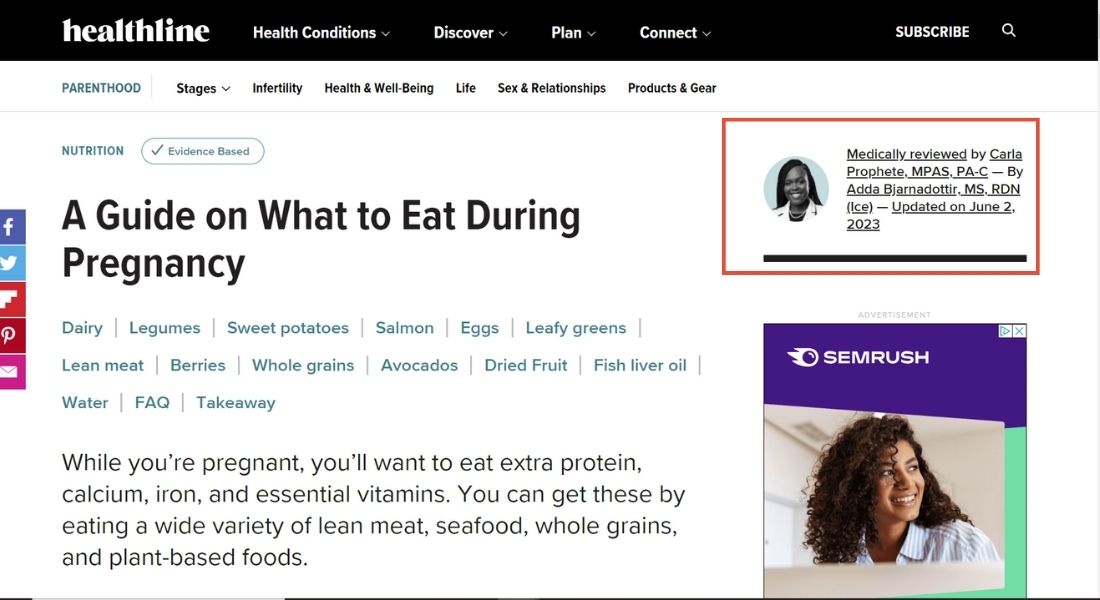
Ultimately, if your content is not written by or reviewed and verified by a genuine expert, your ranking potential will be severely limited, especially for what is known as “YMYL” content.
In conclusion
If you want to make sure that your content has the highest ranking potential possible on Google and other search engines, you should make sure that you check these 8 boxes:
- Choose content writers or reiewers with genuine demonstrable subject matter expertise.
- Make sure that each page focuses on one specific topic.
- Do some SERP Research to understand what it takes to rank well and get ideas for additional sub-topics / talking points.
- Make sure content is organized in a clear, logical structure to please both humans and search engines.
- Use proper formatting to improve readability and encourage featured snippets.
- Always reference reputable sources for any facts, figures, claims, etc. to boost your credibility.
- Use images and visual aids frequently and make sure that they are optimized for search engines.
- Don’t forget about internal linking – add links to other related content where relevant to boost content discoverability, “link juice” distribution, and topical authority.
To make things easier for you, we’ve put together this Velocity Growth – Content Writing Checklist for Non SEOs.

Darren McManus is an accomplished SEO Lead at Velocity Growth, a leading digital marketing agency. With over seven years of experience working agency-side, Darren has established himself as an expert in the field of SEO. Based in Galway, Ireland, he has developed bespoke SEO roadmaps and implemented long-term, award-winning SEO strategies for clients spanning various industries.
Darren possesses in-depth knowledge and experience across all areas of SEO, including technical optimization, on-site optimization, and off-site optimization. His comprehensive understanding of search engine optimization techniques enables him to craft effective strategies that significantly enhance organic visibility, drive website traffic, and generate conversions for his clients.
His expertise in SEO has been instrumental in helping his clients achieve their digital marketing goals and grow their businesses online. His track record of success demonstrates his ability to deliver tangible results in highly competitive markets.