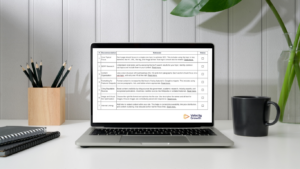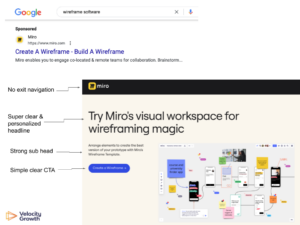Five Marketing Tools to Supercharge Your Productivity
Productivity is a priority for every business owner. But being productive doesn’t always mean you’re working on the right tasks. The truth is most business owners are reactive, not proactive. They are busy responding to customers and employees instead of driving the direction of their business. To change this, you need to build a system for productivity. That’s where marketing tools come in. In this article, we show you five essential tools that will help you supercharge your productivity and build an environment of growth and innovation.
The best marketing tools are those that don’t require a large investment, are easy to use, and can be customized to match your unique goals. The five marketing tools below meet these criteria.
- Heurio is a platform that allows companies of all sizes to create, launch, and manage A/B tests quickly and easily. Heurio tests allow you to test your customers’ behavior without having to change anything about your business. By simply changing the color, wording, or placement of elements on your website, you can discover which changes will make people more likely to convert on your website. Heurio is a perfect tool for entrepreneurs who are looking to test their hypothesis and validate their ideas with minimal risk. It is an easy way to share copy ideas with clients and get feedback on websites and landing pages. Check out more on Heurio here.
- TypeStudio is a great resource for both creating and repurposing content. It’s an online tool that allows you to create images in just a few clicks. TypeStudio provides over 40 templates for creating images, including popular marketing images and infographics. You can also use the platform to create your own design or upload your own imagery. If you have a blog, you can publish your content on TypeStudio to use as a visual library. Check out more on TypeStudio here.
- TweetHunter helps with client accounts when I need to create tweets but I’m not an expert in the client’s space. AI ideas are great to get inspiration. If a client wants to test an idea, we can create multiple versions of tweets and see which one gets the most engagement. We can also use it for social listening. If a client is trying to find out what people are saying about their brand, TweetHunter can be used to search for specific keywords. This is a great tool to use when you need to get more content ideas for your client’s social media accounts. Check out more on TweetHunter here.
- Buffer has been around a while and though I had stopped using it for a LONG time because I was wary of using third party tools for scheduling, I haven’t found any negative impact while using it for LinkedIn. I have several other social profiles, but I prefer to use Buffer for LinkedIn because it’s easier to schedule content for a week, month, or longer. I can also bulk upload content to save time. I can schedule Facebook and Twitter updates as well. Another feature I like is the analytics. If I want to see how my posts are doing or if I want to see how my LinkedIn profile is doing, I can quickly see how many people have viewed my profile, how many people have viewed my posts, and which posts are getting the most clicks. Check out more on Buffer here.
- Loom has significantly cut down the amount of time I was eating up on meetings. We are an ever-growing asynchronous team that works remotely and so instead of scheduling multiples of meetings, now instead of my “can I get a call to quickly ask how to…?”, I can use loom to cover this easily. For example, yesterday myself and our CEO Craig couldn’t find time to meet to discuss the CVs that came in for our next hire. So instead, I used loom – sent over my recommendations and thoughts and then when he got a few minutes, he replied using loom. This way we could share our screens and get insight into the CVs being referred to. Craigs video was 3 min – mine about the same. HR issue resolved, and the decision was made on who to move to interview – both without getting blocked on our calendars! Check out more on Loom here.
What tools have you been using recently that have helped your team? Feel free to leave a comment below – I’d love to hear your thoughts.
Find this helpful? Share with a founder or marketer to help them too!

Jen is an award winning paid acquisition specialist with an honours masters degree in Digital Marketing Strategies. She is the founder of Co-founder & CMO at Velocity Growth. Jen has extensive experience working with start-ups, marketing teams and founders on their paid acquisition both in an agency and in-house capacity. She has helped companies across Ireland, UK and USA leverage phenomenal growth both nationally and internationally through paid acquisition channels.